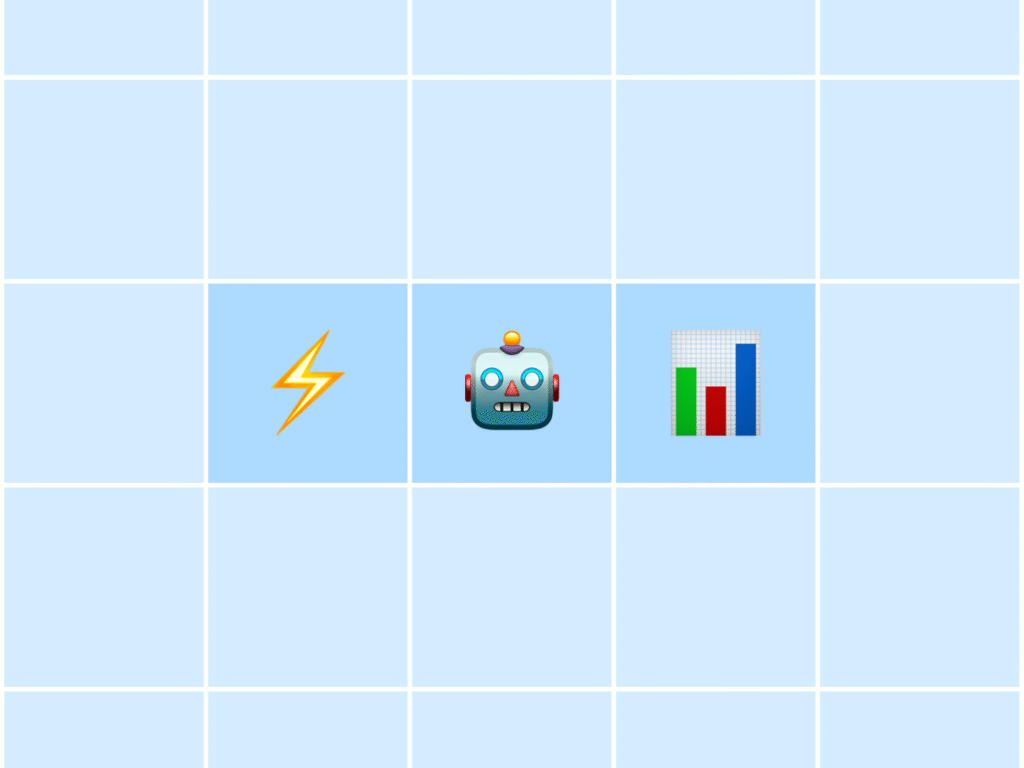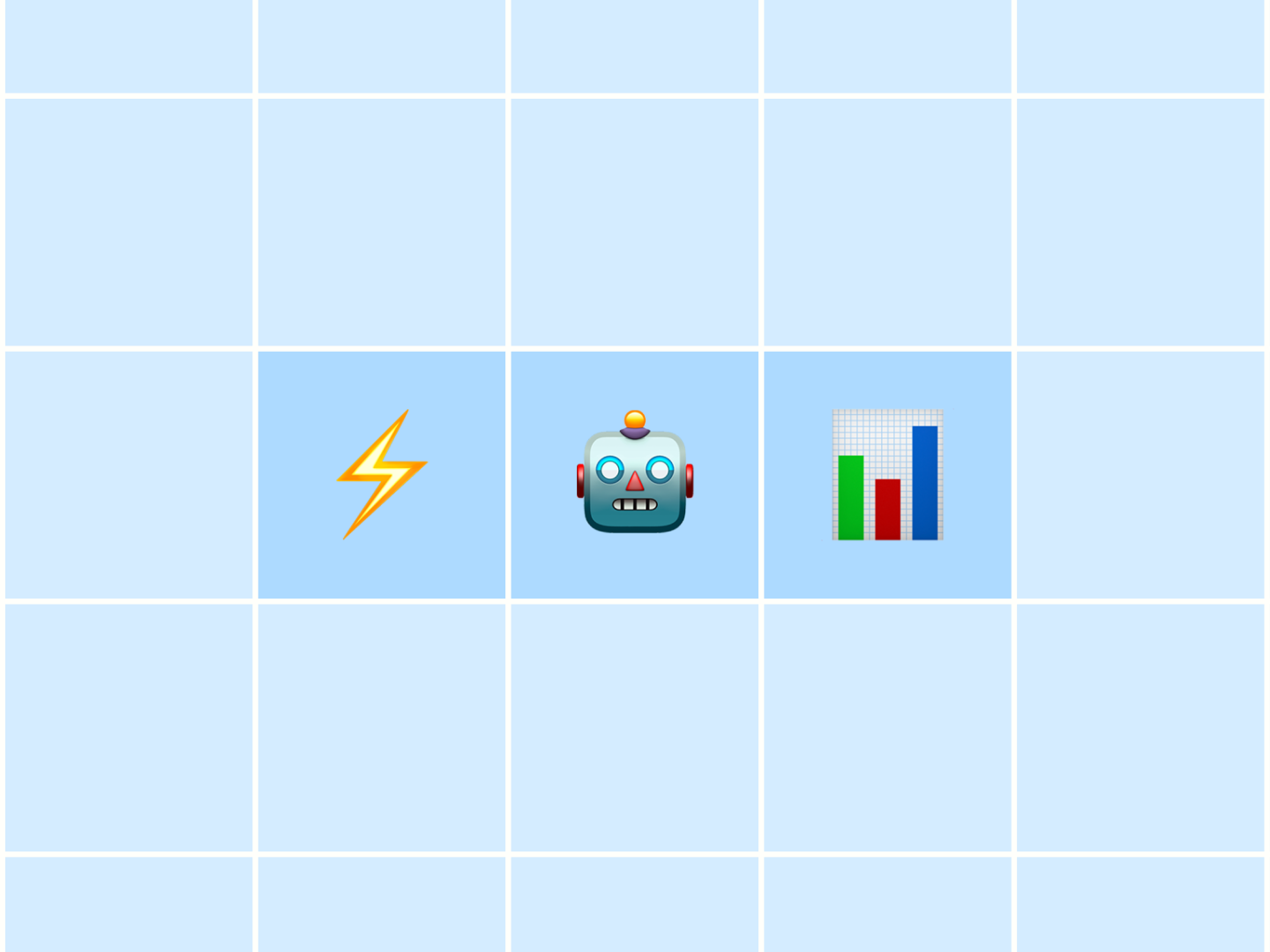
“Work smarter, not harder” is one of my favorite phrases. Now that I’m a working mom of a toddler, it means even more. I only have so many hours each day. If I want any free time, I need to make the most of them.
Enter these AI productivity tools. Some of them help me save hours of work, others a few minutes, while some just help me maintain my sanity — it all counts. Every second I save goes toward that glorious hour or two when my work is done, my daughter is snuggled up in bed, and I can cozy up with (read: pass out on) a good book.
Of course, productivity tools are nothing new — but with the addition of artificial intelligence, they’ve become even more powerful. These AI-powered tools streamline tasks and free you up for more creative work.
As a self-proclaimed tools nerd, I’ve tested many AI productivity tools. These are the ones I keep coming back to.
Jump to a section:
1. Buffer
Use AI to brainstorm, write, and repurpose social media posts. For example, Buffer’s AI Assistant can help you generate ideas quickly.
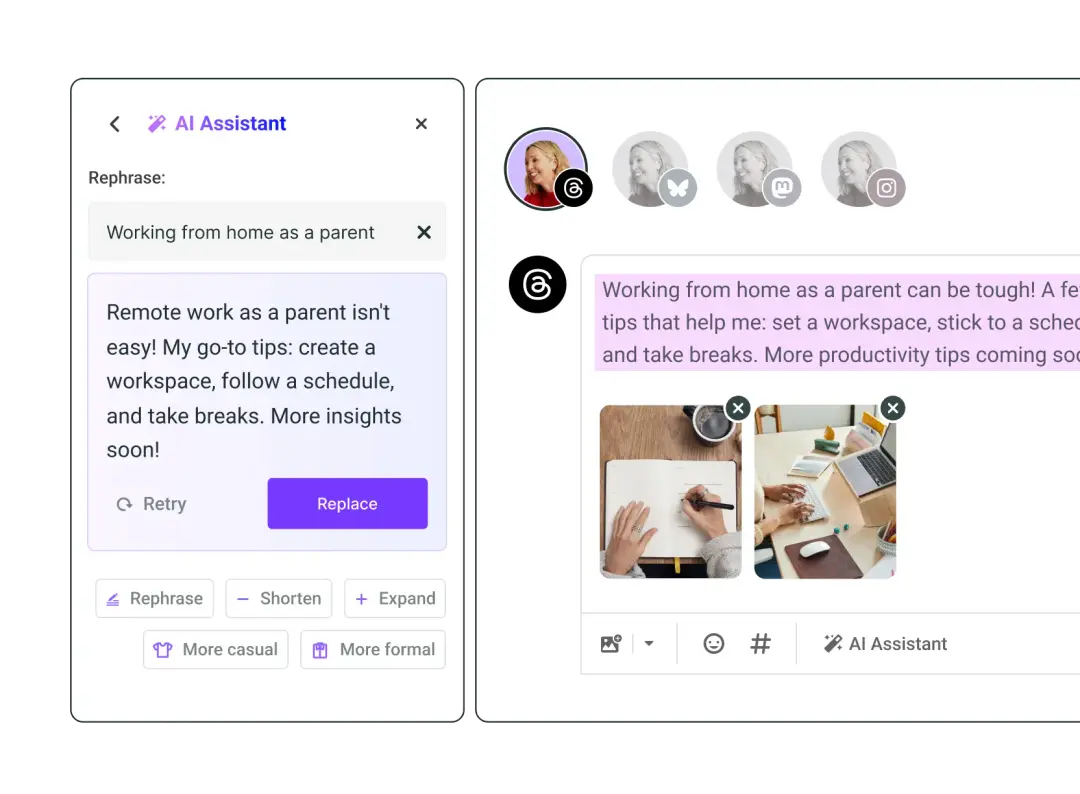
One of the best ways to grow on any social media platform is to post consistently (the algorithms love it).
If you have a full-time job and side projects, content creation can become really overwhelming, really fast — unless you’re leaning on Buffer’s AI Assistant.
The AI tool can help brainstorm, generate, and repurpose social media posts, no matter what platform you’re using. The assistant is social media smart. In other words, it’s trained to understand the nuances of each platform — for example, that X/Twitter posts can’t exceed a certain number of characters, LinkedIn posts tend to be a little more professional, Instagram posts are lighthearted, and so on — without you having to prompt it.
When I’m stumped on what to post to help me build my personal brand on LinkedIn, I often turn to Buffer’s Create Space and click the ‘Generate Ideas’ button to start brainstorming.
To better understand what will resonate, the assistant asks questions. For example:
- What is your business about?
- Who is your target audience?
From there, it generates a stream of ideas. You can approve or reject each one.
It can help you workshop existing content. For example, you can repurpose a successful post from one platform to another. That’s my favorite use case.
Buffer pricing: Buffer and the AI Assistant are free to use for up to three channels. Paid plans start at $5 per month per channel.
2. ChatGPT
Use AI to take the admin jobs off your to-do list.
There are many AI productivity tools in my tech toolbox. OpenAI’s ChatGPT is the most versatile. I treat ChatGPT like my AI virtual assistant. I ask it to take time-consuming tasks off my plate several times a week.
I use it for things like finding target keywords for SEO, writing basic HTML to augment my blog posts (like the handy table of contents at the top of this list, for example), and summarizing long or complicated documents.
ChatGPT’s chatbot functionality helps if the first output isn’t right. You keep building on your prompt. For example, I ask it to summarize an article into ten bullet points. If it’s still complicated, I add, “Explain the above like I’m a 10-year-old.”
ChatGPT pricing: Free for the basic version, with paid plans starting at $20 per month
3. Notion
Use AI to generate documents and search all your documents for specific answers.
Notion has long been one of my favorite project management tools — it’s also a big part of our workflow on Buffer’s Content team and Buffer’s company documentation system — so I was buzzing when they made the powerful product even better with AI.
Notion AI can generate text and autofill databases. It can create page summaries and assign action items. These are all handy time-savers.
My favorite Notion AI feature is asking specific questions about your stored information. For example, we use Notion at Buffer to store company documentation. When I’m in a hurry, searching can be slow.
Instead of scrolling through articles and databases, I hit the search icon. Then I select ‘Ask AI’ and type my question. For example: “How do I categorize internet costs in my monthly expense report?” or “Which Buffer teammates are based in the US?” The AI generates a response and links to the relevant pages.
Notion pricing: Notion is free to use for individuals (including a trial of Notion AI), but plans with Notion AI start at $20 per member per month.
4. Otter.ai
Use AI to automatically transcribe and summarize meetings.
I’ve used Otter.ai since my journalism days. Audio transcriptions have saved me so much time. Reviewing calls takes minutes instead of hours now.
I transcribe interviews, case studies, and meeting notes. After a meeting, I drag and drop the audio into Otter’s web app. Within minutes, I get a full transcript and an AI summary of the call.
Why I prefer Otter.ai:
- Works on any platform
- Lets you download separate audio segments
- Provides clickable summaries for quick navigation
Another handy Otter.ai feature lets you click a bullet point in the summary. It takes you to that moment in the transcript. This makes catching up on key points super easy.
Otter.ai pricing: Free for up to 300 monthly transcription minutes. Paid plans start at $8.33 per month for 1,200 transcription minutes.
5. Todoist AI Assistant
Use AI to manage and break down your tasks.
Todoist is one of my top productivity tools. I rely on it as a task manager. Todoist’s AI Assistant is simple and helpful. It can help you do three things:
- Give tips to help you complete a task
- Make the task more actionable
- Break the task down into smaller ones
I’m a big fan of the GTD (Getting Things Done) method. It starts with “capturing” your tasks — a big brain dump — and then organizing them into action steps, which Todoist’s AI Assistant can help me do. (Read more about the GTD method in Francesco D’Alessio’s article on productivity apps for social media marketers.)
The AI Assistant isn’t built into Todoist by default. You need to activate it under integrations. Then you’ll see the options shown above.
Todoist pricing: While Todoist has a free plan, the AI Assistant is only available on their Pro plan and upwards, which costs $4 per user per month.
6. Reclaim AI
Use AI to schedule your day and protect your focus.
Reclaim AI helps you claw time back from your jam-packed schedule. It’s not a calendar but an AI-powered assistant for your calendar. (It syncs with Google and Outlook Calendars).
Based on your role and priorities, Reclaim helps you block flexible time. For example, focused work time, working out, or lunch breaks.
I use Reclaim to block time for these things. I also set a bedtime routine for my daughter. My focus time, lunch, and workout blocks shift daily. My daughter’s bedtime is non-negotiable and remains the same Monday through Friday.
Reclaim AI also offers:
- Smart scheduler
- Daily planner
- Automatic task blocking
- Meeting organizer
Reclaim AI pricing: Reclaim has a solid free plan that will help you do most of the things above. Paid plans start at $10 per month.
7. Speechify
Use AI to read any text aloud.
Gwyneth Paltrow helped me edit this article — thanks to Speechify.
Speechify is an AI tool that reads any text to you. It offers over 130 voices, including celebrities, and supports over 30 languages. Thanks to AI, the voices sound natural rather than robotic.
If you’re an auditory learner like me, Speechify will help you digest information faster. You can speed up the reading pace to boost productivity.
Speechify is great for:
- Listening to articles on the go
- Turning PDFs into audio files
- Boosting reading comprehension
My favorite use case is having it read my articles aloud before publishing. It’s a great way for writers to catch typos and improve clarity.
There are neat features, too. For example, you can create your own AI Voice clone (I know) or translate and dub videos into other languages.
Speechify pricing: Speechify offers a limited free plan. Premium plans start at $11.58 per month per user.
8. Type
Use AI to draft content in your unique style.
Type does exactly what it says on the tin: it uses generative AI to help you write more, better.
Type does exactly what you’d expect from the name. It turns your prompts or ideas into draft content fast.
Type’s interface is uncluttered and easy to use. It includes templates for blog posts, onboarding emails, and more. This is helpful if you struggle to create AI prompts.
You might wonder, “Didn’t you say ChatGPT and Notion can do that?” Yes, but Type stands out. You can train it to write like you. With each prompt, you can upload or link to a style example. The AI will mimic it in your draft.
The results aren’t perfect. You’ll still need to tweak for a human touch. Still, it’s better than other AI writing assistants I’ve tried.
Type pricing: 14 days free, then $12 per month for the first year.
Got more AI productivity tools to try?
While I’ve tested as many AI tools as I could get my hands on, I know there are plenty out there that I haven’t tried yet.
If there’s a tool out there that I have to put through its paces, I’d love to hear about it! Tag @buffer or @bufferapp on all major social channels to let us know, and I’ll put your favorite tool to the test.
FAQ about AI productivity tools
How can AI productivity tools help me on a day-to-day basis?
AI productivity tools take a lot of the repetitive, admin-heavy work off your plate. They can write first drafts, summarize long documents, organize your tasks, help you schedule meetings, and even pull insights from data you don’t have time to read through.
What exactly are AI productivity tools?
These tools use artificial intelligence to automate tasks, support creative work, and make decision-making easier. Think of them as smart assistants that can handle everything from generating ideas to managing your calendar to capturing meeting notes automatically.
Do I need to be tech-savvy to use AI productivity tools?
Most modern tools are designed to be intuitive and beginner-friendly. The quality of what you get out of it improves as you learn how to give clearer prompts, but the learning curve is intentionally light.
Are AI productivity tools safe to use?
They’re generally safe as long as you’re mindful of what you share. Every tool handles data differently, so it’s important to check the privacy settings and avoid entering anything sensitive or confidential unless the platform guarantees protection. AI should help you work faster, not put your information at risk.
Will AI tools make me more productive, or will I end up spending extra time fixing AI output?
It depends on how you use them. At first, you might spend some time editing or adjusting AI-generated content. But as you get better at prompting and understanding what each tool is good at, the time savings become significant. Most people find that AI handles the heavy lifting, and they only need to polish the final result.
Are AI productivity tools expensive?
Some tools are completely free, others offer solid free tiers, and a few cost more because they’re built for teams or advanced workflows. The right option depends on your needs. A useful way to think about it is whether the tool saves you enough time or mental energy to justify its price tag.
Who benefits most from AI productivity tools?
Anyone who works with words, ideas, meetings, or tasks benefits almost instantly. Marketers and content creators use them to generate ideas and drafts. Basically, if your job involves thinking, writing, planning, or communicating, AI can take a chunk of friction out of your day.
What should I look for when choosing an AI productivity tool?
Look for tools that fit naturally into your existing workflow, rather than forcing you to change everything. The best options feel simple, speed up your existing tasks, and integrate with the apps you already rely on. Reliability, accuracy, and ease of use tend to matter far more than flashy features.
Is there a risk of becoming too dependent on AI?
There can be, especially if you start outsourcing all your critical thinking to it. AI is most helpful when it’s used as a partner rather than a replacement. Let it draft, organize, and automate — but keep your human judgment, creativity, and verification in the loop.
What’s the easiest way to get started with AI productivity tools?
Start by choosing one tool to solve one specific problem, like writing content, capturing meeting notes, or organizing your tasks. Use it for a few days, experiment with different prompts or features, and notice where it genuinely helps. Once you’re comfortable, it becomes much easier to introduce other tools or expand how you use AI in your routine.