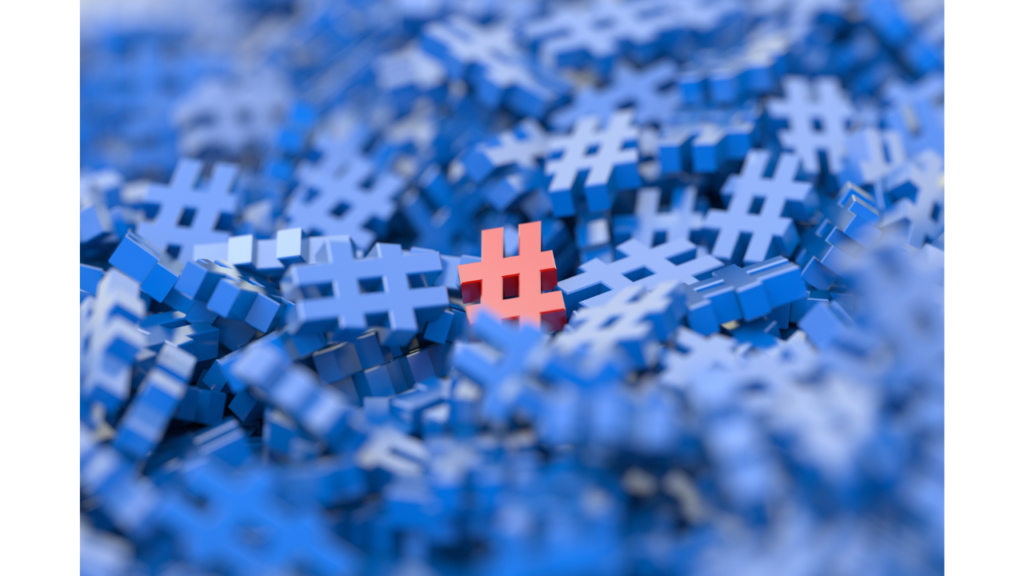Instagram hashtags are often a forgotten part of the humongous Instagram strategy. But when done right, they can provide an additional push to your overall Instagram reach with minimal effort.
Here’s a no-frills guide to Instagram hashtags and how to use them.
Are Instagram hashtags still useful?
Yes! Despite the overwhelming number of new features (broadcast channels, notes, and more), Instagram hashtags should be a part of your overall strategy.
For starters, Meta uses hashtags on Instagram to understand what your post is about and distribute it to the right audiences.
Lastly, Instagram hashtags are also the best way to collect and track user-generated content. You can ask your creator partners, affiliates, and customers to use specific hashtags while talking about you to track all UGC content easily (and without missing a beat!).
All this said hashtags on Instagram aren’t a miracle pill for wildly increasing your engagement. They can nudge things in the right direction, but they aren’t the be-all-end-all to build a following on the platform.
How to create your Instagram hashtag strategy in 3 steps
Now that we’ve established that Instagram hashtags on Instagram are helpful in many ways, let’s understand how you can actually use them when creating Instagram content.
Step 1: Determine which Instagram hashtags you should use with which Instagram posts
The most crucial component of your Instagram hashtag strategy is choosing the most relevant Instagram hashtags for your posts. Instagram divides its hashtags into nine types:
Product or service related hashtags: These are hashtags like #smallbusinessowner that talk about your core offering. Use them as placeholders in as many posts as possible to establish your niche.Niche hashtags: These are hashtags like #chef that display who you are and what you do. Use these hashtags when relevant — like while doing a hard-sell post about your service.Community-driven hashtags: These are hashtags like #photographersofinstagram that collate posts from a niche user-base with similar interests on Instagram. Search what community hashtags your competitors are using to associate themselves with a certain clique on the platform.Event-related hashtags: These are hashtags, like #halloween2024, related to a particular event. Use them while running sales or posting holiday-centric content.Location hashtags: These are hashtags like #Toronto which specifies a place. Use them if you’re running an event in a new location, driving foot traffic to your store, or simply posting about a new place.Daily hashtags: These are alliteration hashtags like #throwbackthursdays that a lot of users use tied around to a specific day of the week. Use the popular hashtags paired with each day or create your own — like #meditationmondays for wellness creators.What-you-do hashtags: These are hashtags like #bakery or #animation specific to your industry and what you do. Use these kinds of hashtags the most to ensure you keep your hashtags on Instagram relevant to the post.Acronym hashtags: These are hashtags such as #ootd, which are short forms of popular full phrases (in this case, ootd stands for outfit of the day). Use them if they’re relevant and popular within your social media niche.Emoji hashtags: These are hashtags such as #☕ that use a certain emoji. Use them if they’re associated with your brand.
Apart from this, many brands also use branded hashtags to establish authority in the market and practice social listening. Brands also add campaign-specific hashtags to gain eyes on their latest innovations. Think how “HaveABreak” is strongly associated with KitKat.
Trending Instagram hashtags are about a topic, news, or seasonality used more during the trending window. For example, #glassskin is a popular trend on Instagram within the skincare niche, with the hashtag having over one million posts.
How do you know which Instagram hashtags to use? Find the hashtags on Instagram that are in the sweet spot of popular, not too competitive, and relevant.
When you search for an Instagram hashtag, Instagram shows you the number of posts that include it. This can help you gauge the popularity of that hashtag. For instance, if you have a small Instagram account with less than 5,000 followers, you wouldn’t want to use hashtags with millions of posts. Add more niche hashtags instead.
Ben Treat does this best — he uses Instagram hashtags that are relevant and popular posts (but not extremely popular) on all his posts.
He also has a great mix of various types of hashtags. For example, “#behindthescenes” and “#howto” talk about the type of video, while “#stopmotion” and “#animation” are relevant to his niche.
Create different lists clubbing together various kinds of hashtags. For example, let’s say you’re a food creator sharing healthy, easy-to-make vegan recipes. Now, you can create multiple categories of your Instagram hashtags:
Hashtags when you’re sharing dinner recipes using leftover itemsHashtags when you’re sharing your content series on protein in vegansHashtags when you’re sharing high-nutritional recipes that take less time to make
Having these various lists will ensure you:
Don’t bloat your Instagram content with all the hashtags in one postUse only relevant hashtags that explain the context behind each postDon’t have to continually find and write Instagram hashtags every time you post
Banned hashtags can evolve over time as Instagram continually updates its community guidelines. It’s best to run this check consistently to ensure you don’t use any banned hashtags.
Step 2: Use a hashtag manager to store and use your Instagram hashtags efficiently
Separating your Instagram hashtags into various categories is wise. Using a social media management tool like Buffer where you can store these hashtags inside the software? Even wiser.
Buffer’s hashtag manager allows you to create various groups for your hashtags for multiple segments. You can even schedule your Instagram hashtags on your post’s first comment, if you like.
Using a hashtag manager can significantly reduce the chunk of time you have to spend copy-pasting your Instagram hashtags from somewhere else. Not to mention, having pre-made hashtag lists also reduces the cognitive load of thinking about ‘what hashtags to use?’ every time.
Buffer’s hashtag manager is for paid plans only. But the good news is we have various affordable pricing plans to match your needs and your budget. The best part? You can take a free test run of any of the paid plans for 14 days. Start your free trial today.
Step 3: Analyze which Instagram hashtags perform the best for your account
Not all hashtags are created equal. Regularly monitor your post insights to understand which Instagram hashtags drive the most reach for you. Double down on these hashtags to capitalize on what’s working best for you.
Find hashtag performance in two ways:
Go to Settings and click on “Insights.” Tap on the post you want to check.Click on “View Insights” in each post.
The “From Hashtags” row will show which Instagram hashtag set gives you the most reach. Add hashtags that perform the best more often and try to replicate and improve the results you get.
FAQs related to Instagram hashtags
How many hashtags should you use in an Instagram post?
You can add up to 30 hashtags to an Instagram post. But how many should you add? Instagram recommends adding three to five relevant hashtags.
Don’t take this number at face value, though. Try adding hashtags that are relevant in more or less quantity and monitor if that makes a difference in performance. Experimenting will help you gain valuable insights into what works best for your hashtag strategy.
Should you use Instagram hashtags in the caption or in the first comment?
It’s unclear if where you add hashtags matters. Some studies have pointed out that adding hashtags to the first comment might have slightly better results, but there’s no conclusive proof from Meta’s side.
Our recommendation would be to experiment and find out. Does adding hashtags in the first comment instead of the caption lead to better performance? If yes, continue it! If it doesn’t make a difference, it’s your preference. Using hashtags in the comments can make your posts appear cleaner from an aesthetic point of view.
Buffer’s hashtag manager allows you to choose from both options — caption or first comment — so you don’t have to worry about posting your hashtags manually.
Should you use Instagram hashtags in your Stories?
Instagram Stories don’t appear on hashtag pages. And their purpose isn’t to attract new followers but to retain existing ones. It doesn’t make sense to use hashtags on Stories. It’s better to focus on building a community using its features like polls, Q&A, etc., and creating Stories with impeccable design instead.
How to find trending hashtags?
Instagram doesn’t give you a definitive way to know all the trending hashtags. But you can still find what’s trending in your niche by:
Seeing the trending hashtags on X that are related to your nichePracticing social listening to have a pulse on what’s in the minds of your target audience
⚡ Pro-tip: Remember trending hashtags are about trending topics. If you know a hot topic in your industry, you don’t need to wait for it to become a trending hashtag. The hashtag will follow.
Should you have a branded hashtag?
Hashtags can be an excellent brand building tool. Having branded hashtags can help you not only build more brand awareness but also track customer and influencer content more easily.
Start by creating a unique hashtag that uses your business’ name or tagline. Pair it with something quirky, if you can, to add a charm to it.
How do you find the best hashtags for you?
‘Find relevant hashtags!’ is easy to say in theory but harder to put into practice. You can find the best hashtags for you by:
Using an Instagram hashtag generator like Meta hashtagsMonitoring which hashtags your competitors use the mostRelying on Instagram’s related suggestions and autocomplete hashtag suggestion tool
Ultimately, your goal should be:
Step 1: Create a database of relevant Instagram hashtagsStep 2: Categorize them into various groups or segmentsStep 3: Experiment to see which hashtags perform the best
Instagram hashtags are a small part of your overall Instagram strategy
Your hashtag game is ultimately a very small part of your whole social media strategy. So don’t fuss over it for a long time. Certainly don’t let hashtags be the reason you don’t post regularly. The overarching goal with every feature is to consistently create high-quality content that helps you increase your following on Instagram and build a solid community.
If you’re looking to grow on Instagram, you also need to understand how search optimization works on the platform to make your content more discoverable.