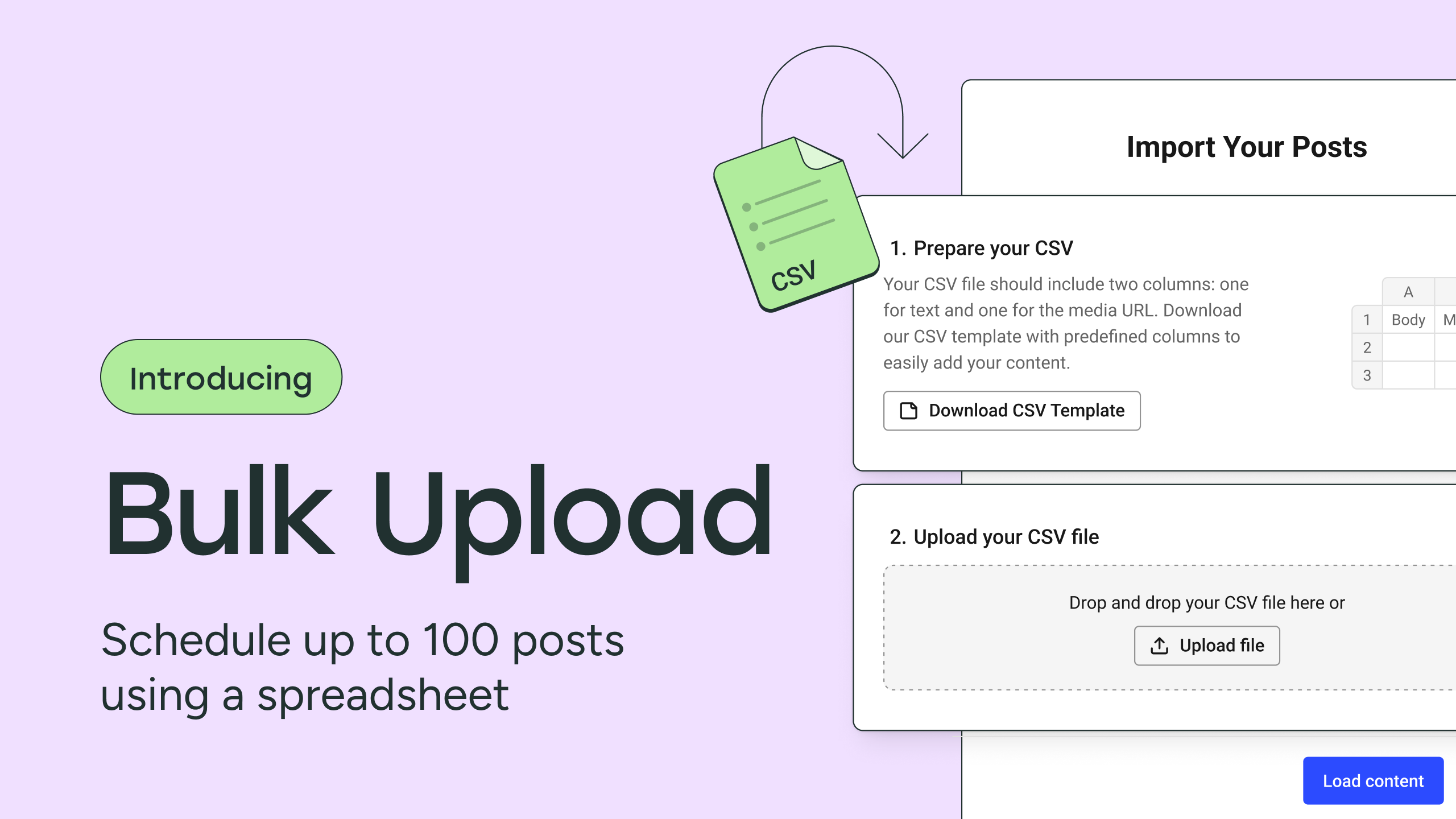
I’ll be honest with you – I’m not a spreadsheet person when it comes to planning my own content. But I know heaps of people who are, especially creators with a big backlog of content and social media pros that manage content for multiple brands.
For them, spreadsheets make perfect sense: they’re neat, easy to scan, and let you manage reams of content in a single view. The problem? Until now, getting all that content into Buffer meant copy, paste, tweak, repeat… one post at a time.
With Bulk Upload, that changes. You can now convert a spreadsheet into up to 100 scheduled posts. Rows become ready-to-go posts, so you can go from planning to publishing without the busywork.
Read on for the details!
Why we built Bulk Upload
This has been one of our most-requested features—with 437 votes on our suggestion board.
We’ve also seen third-party tools spring up just to fill this gap. That told us two things:
- There’s a clear job to be done.
- It should live inside Buffer.
Bulk Upload gives creators and agencies a frictionless way to schedule dozens of posts in Buffer in one go. No workarounds, no extra tools, no lost time.
How it works
You can start in one of two ways:
- Download our CSV template from inside Buffer and fill it out.
- Use your own spreadsheet with the same structure and column headers, then export to CSV.
From there, it’s simple:
- Go to Bulk Upload in Buffer.
- Choose your CSV file.
- Schedule them all – up to 100 posts for one channel at a time.
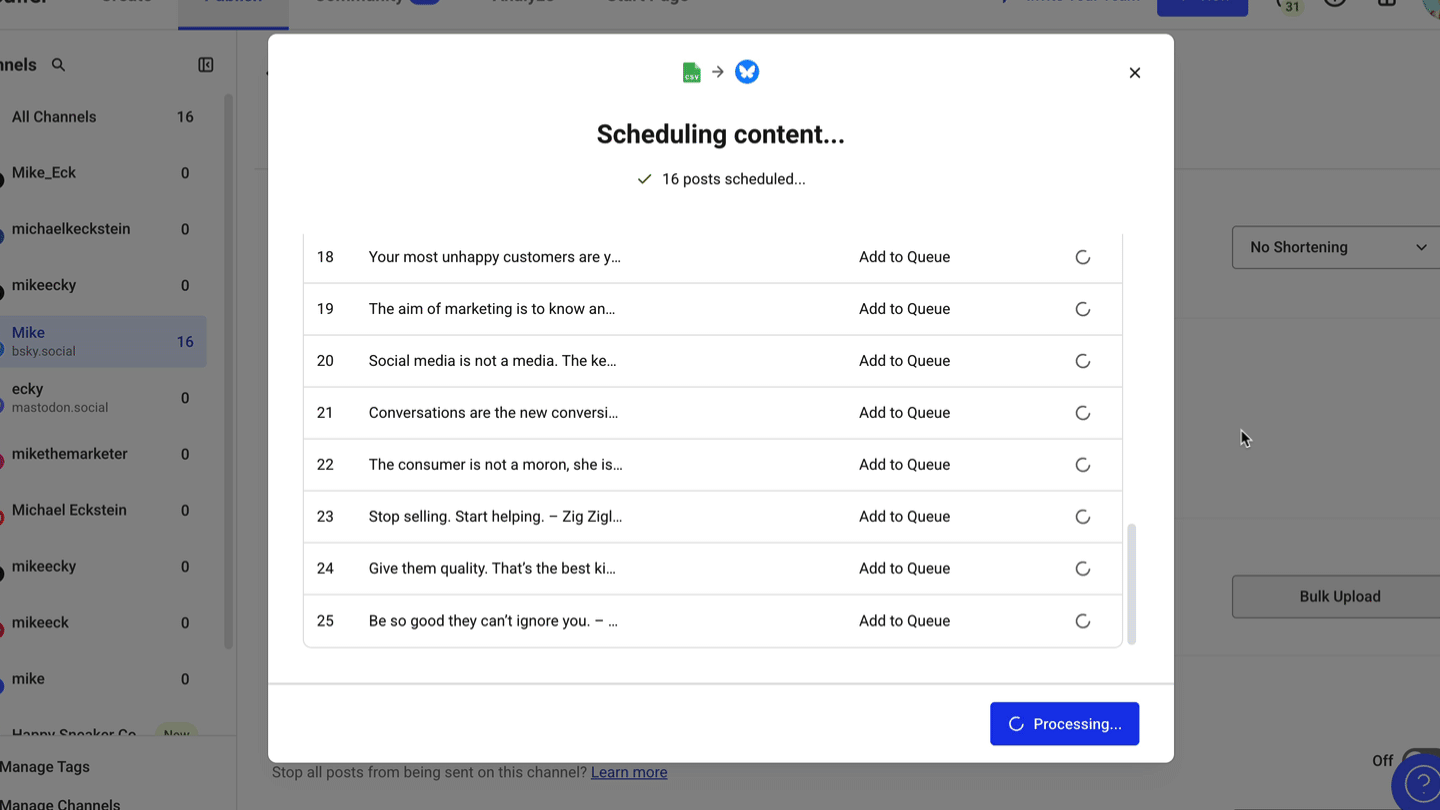
Four ways to use Bulk Upload
- Breaking down a big piece of content: Turn a blog post, video script, or podcast episode into multiple bite-sized updates, upload them in one go, and fill your queue for weeks.
- Recurring or seasonal content: Holiday promos, “Tip Tuesday,” monthly newsletters — prep them once, upload, and Buffer will handle the rest.
- Multiple clients in one sitting: Agencies can prep content calendars for each client, then upload to their respective channels in minutes.
- Transferring content from another tool: Export scheduled content from an old platform into CSV, tweak as needed, and import directly into Buffer without rebuilding everything post by post.
Why I think you’ll love it
Bulk Upload is faster, simpler, and designed to fit the way you already work. Whether you’re managing a handful of posts or a hundred, it’ll save you time and help you stay consistent. It’s been a long time coming, and I can’t wait to see how you put it to work!
Skip the busywork and try Bulk Upload in your Buffer dashboard today →
